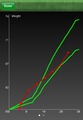My Sweet Pregnancy
Discontinued app.
Your pregnancy is a magical experience. Let the memory be vivid, collect your thoughts, your sensations, your emotions, your happiness moments, and your body changes.
Let our Pregnancy Diary to come with you during the nine months of your pregnancy.
- Know your gestational day.
- Take a journal of your activities, your emotions, your important dates, as the first time you heard your baby heart, the first day you felt the first kick of your baby, or the first premaman clothes you bought.
- Add the pictures of your belly or of the ultrasound of your little baby.
- Read every week useful information about your pregnancy.
- Keep track of your body changes, from your weight gain to your belly increase.
- Keep track of all the health care visits you will have during the pregnancy.
- Use hundreds of names to choose your favorite baby name.
- Share with Facebook your daily diary.
- Publish it in your blog (Blogger supported)
- Print it if you have a device and a printer which support Air Print
- Export it in PDF and send it by mail
- Now with spanish localization
How to
How to print the daily page of your diary
- Access to the day options view.
- In the day options view push the button Print.
- Set your printer options and push the button Print.
Printing is available only on iOS supported devices and printers.
How to send the daily diary page via email
- Access to the day options view.
- In the day options view, push on the button "Send by e-mail".
How to publish on Facebook
- Access to the day options view.
- In the day options view, push on the blue Login button.
- Push on the blue Publish button.
How to publish on Blogger
- Access to the day options view.
- In the day options view, insert the data for access to your blog (blog name, user email and password, post title).
- Push on the orange button Publish.
How to access to day options view
- On iPhone and iPod touch push on the curl in the corner of the diary view:

- On iPad push on the button in the right corner of the toolbar:

- Day options view: