Generate Playing Cards with ImageMagick
I’m working on a Freecell solitaire card game for Android (here the page). A card game requires cards; but where can I take card images? Looking for them in Internet is not fun enough, much better to write a script to generate them!
We can use ImageMagick and a bash script to draw a deck of 52 cards. The idea is to use a simplified design good for smartphones’ small screens. We need to draw:
- A rectangular white background with rounded corners;
- The card symbol (A, 2, …, J, Q, K);
- The suit symbols (twice).
I found a public domain version of the suit symbols on Wikipedia, put in the public domain by Flanker. I just split it in four files, and then I exploited them in an ImageMagick command.
The command to use is convert. It not only converts an image, but also can create a new one. For example:
convert -size 380x530 xc:transparent creates a transparent image with the specified size.
To draw a white rectangle we may add the –draw flag:
-fill white -stroke black -strokewidth 2 -draw 'roundRectangle 2,2 376,526 20,20'
Then we may want to write the card name with -annotate:
-pointsize 150 -fill $COL -stroke none -annotate +16+142 "A" –draw can help also with the suit symbols
-draw "image over 228,25 120,120 's1.png'"
-draw "image over 50,200 280,280 's1.png'" If we want to save a bit of space we can reduce the number of colors
+dither -colors 256 Then we can save the file
out/card-ace.png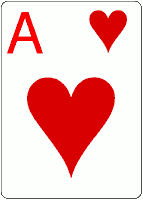
A small bash script may help us to generate 52 cards in the out subdirectory:
#!/bin/sh
cn=0
mkdir -p out
for s in '1' '2' '3' '4'
do
case $s in
"1")
COL=Black
;;
"2")
COL=Black
;;
"3")
COL=Red
;;
"4")
COL=Red
;;
esac
for c in 'A' '2' '3' '4' '5' '6' '7' '8' '9' '10' 'J' 'Q' 'K'
do
convert -size 380x530 xc:transparent \
-fill white -stroke black -strokewidth 2 -draw 'roundRectangle 2,2 376,526 20,20'\
-pointsize 150 -fill $COL -stroke none -annotate +16+142 "$c" \
-draw "image over 228,25 120,120 's$s.png'" \
-draw "image over 50,200 280,280 's$s.png'" \
+dither -colors 256 \
out/card-$cn.png
((cn=cn+1))
done
doneThe script is hosted on github: https://github.com/epman/cardsgen